Where the hero wants to close an old Google Workspace account and ends up configuring the gcloud cli on his laptop…
Disclaimer: Althought I'm an amazonian1, this text relates my personal experience as a «basic» Workspace administrator and not a comparison with our own stack and solutions.
A bit of history. Like many others, when Google started to offer the initial version of Google workspace to anyone with a domain name, I jumped on the bandwagon and got my own instance. And for almost 10 years, I had my own gmail/drive/docs. I never cared to add accounts for my family as the domain name was quite specific and I was unable to add other domain names until I paid.
In late August, the idea of closing this account resurfaced mainly because I no longer used it; mails were routed to another address and my NAS was now the source of truth for all my documents. Of course, like a good lazy sysadmin, I did not engaged any action until last week…
The first episode was to get back to the admin console. I knew the address but I had to endure a procedure (recovery email and so on) to get back into it. Job's done, I have a full admin access to my console! Hurray !
Then, following the bearded sysadmin tradition, I started to look after Google Takeout. This is the service they offer to export all your data from their services and use it elsewhere. In case my banker would need my diet invoice from 15 years ago, having this archive would help me, wouldn't it?
In the sidebar menu, you can find a Google Takeout link under the Account item. Naively, I was thinking it would allow me to export the whole content. Alas, it's only to manage access to it for users. For several minutes, I tried all the links in the menu and scanned opened pages to find something, somewhere, where I could export all the data.
Even Google searches2 were unsucessful as search terms like "export google workspace data" were too broad to be meaningful.
And then, I went back to the dashboard. On the right, in a secondary closed sidebar, I found the export tool named "Data export". Until today, this is the only way I know how to access it, if someones knows another link, I want to see it.
The data export page is quite simple, you set up an export, you choose a name, which users you want to export and roulez jeunesse.
Unfortunately, there are caveats. And quite a few.
First, the "Before you export, follow these cautions" is closed. Thus, I was not aware I had to setup a GCP access on this account. Frankly, what is the cost of making this mandatory before even allowing me to setup an export ?
Second, telling me there are services which won't be exported is OK, I understand, but which ones? The provided link doesn't offer any advice beside this elusive sentence:
Data Export provides export functionality for Google Workspace Core Services. However, the export might not include everything you'd expect. In this case, certain data must be exported through alternative means, as available.
As I was only expecting to get gmail & drive data, it was not a problem for me, unless these services are NOT part of the Core ones.
After setting ip the GCP part, I began the export. As I knew I had less than 200Mb of data to export (per admin's reports), I hoped it wouldn't take long to complete and I would have finished it before sunday evening. Sweet summer child, it took TWO FULL days to complete! In my case, it's not mission critical and there was no police requirement hopefully. Else, you only have to wait unknowningly of what is happening under the hood and when the export could end.
Eventually, the export completed and I received a mail stating my data is available. Going back to the console, clicking the various links, I ended up in the GCP Storage service showing my a list of files to download. So let's do it and close this damn account, it takes too long!
Like Sisyphus and his barrel, when you think you're near the end, you still have a rock to move.
Luckily, the cli installation3 procedure is quite straightforward and I finally had my data secured on my laptop. In the end, the final steps of deleting the account are easy compared to a simple data export: cancel subscription then delete account.
Closing the account took 4 days, some sweat and several rants but I succeeded. However, I can't imagine the burden and anger some admins will encounter when trying to export a used account with many users and services. Hopefully, I'll never do that.
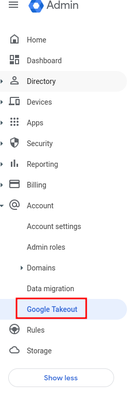
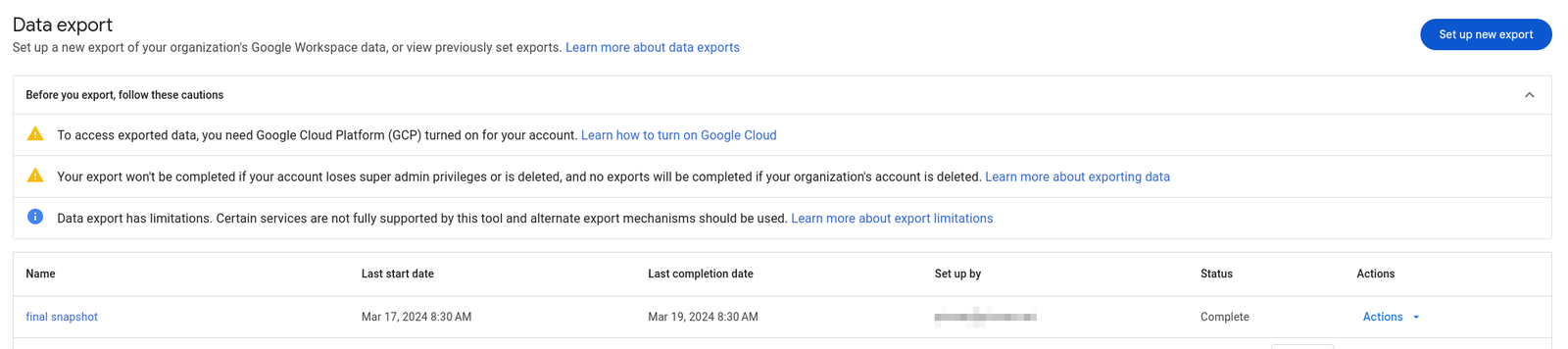
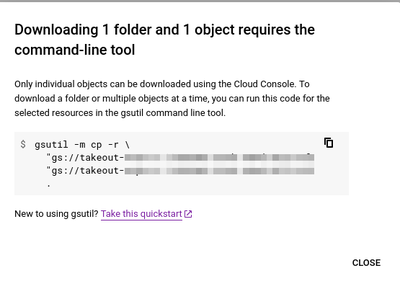
Comments